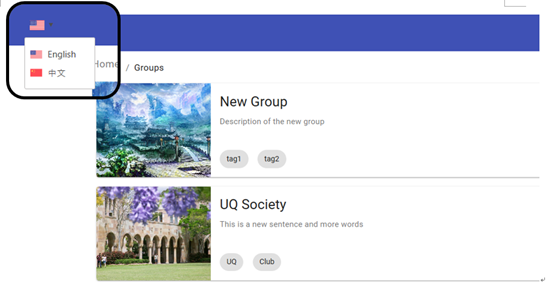-
Notifications
You must be signed in to change notification settings - Fork 0
User Manual
treaclyor edited this page Jul 10, 2019
·
4 revisions
You can log in with your Google account, which saves you the steps to create a new account, and prevents individuals from having too many accounts

Check your monthly, weekly and daily schedule, make an effective record of your daily life arrangements, facilitate the management of daily work and affairs, and achieve the purpose of memos. At the same time, it also has the role of guiding and supervising our daily life.
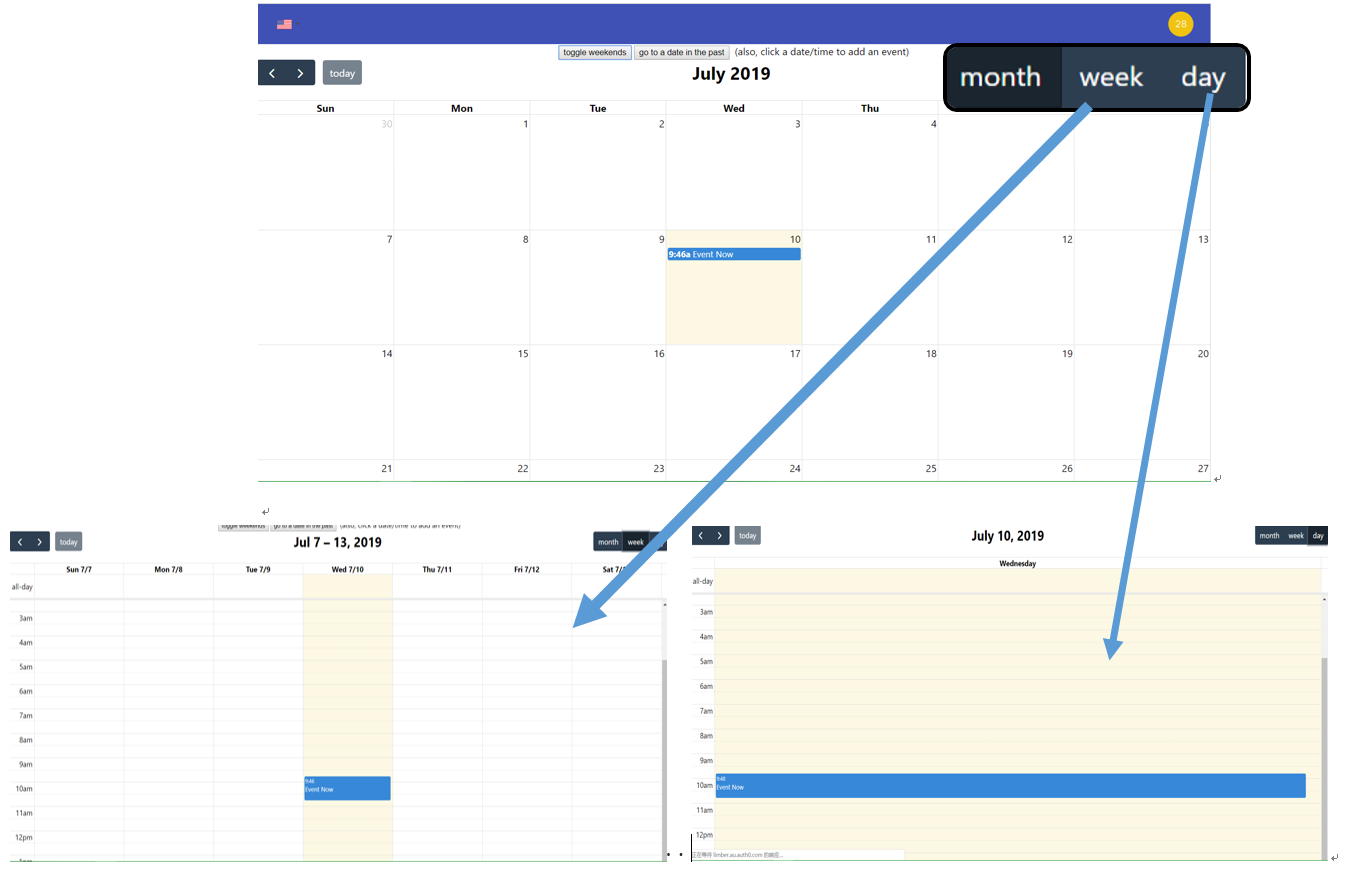
You can clearly see the activities in the school, know what the activities are, click on the activities to check out the details and join
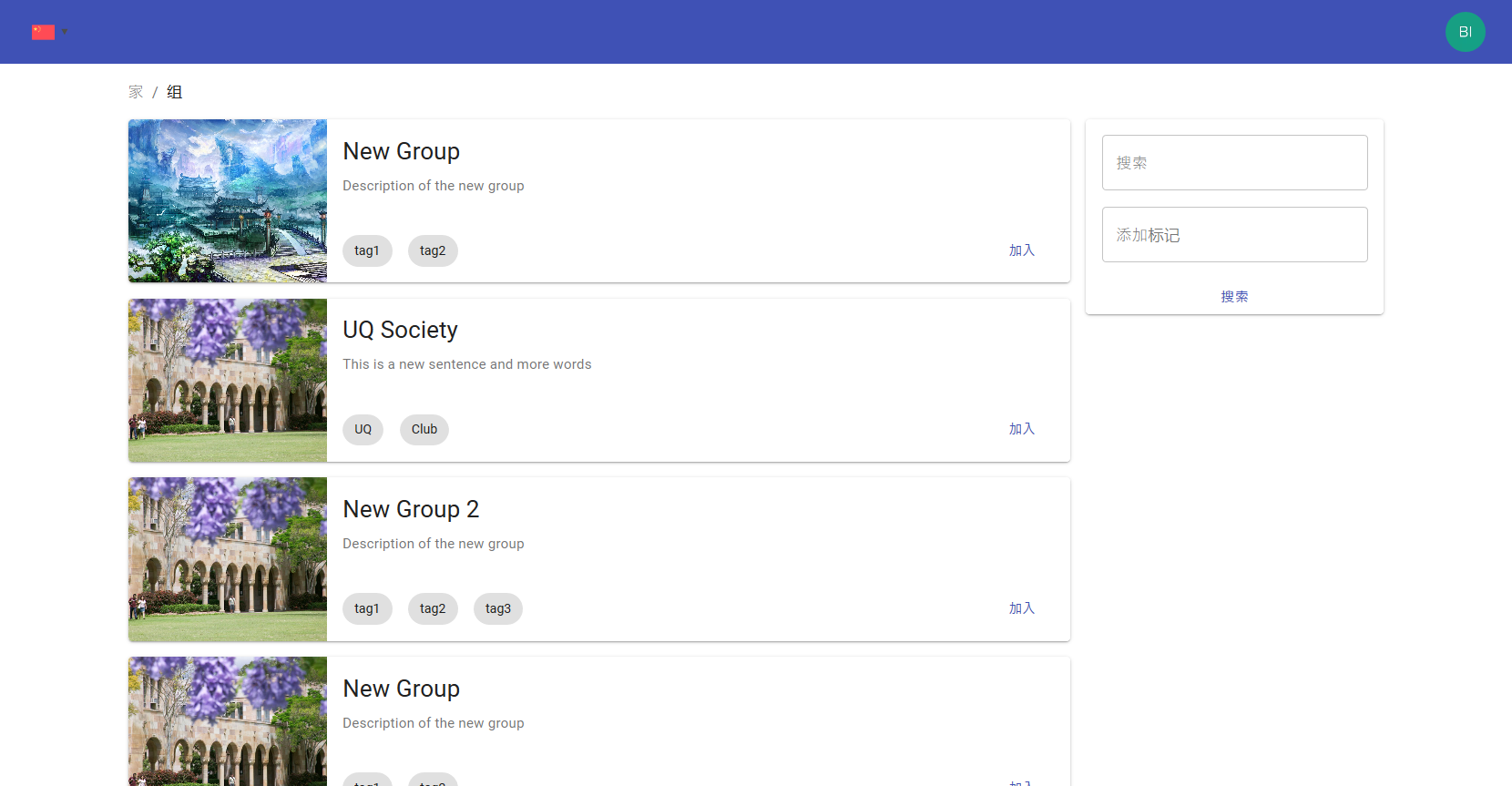
View activities you are interested in by adding labels
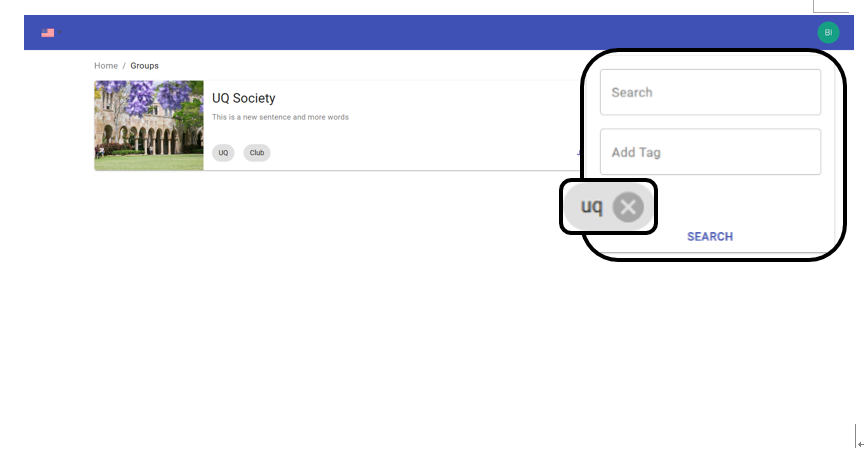
Switch languages. Choose a language you like or are good at