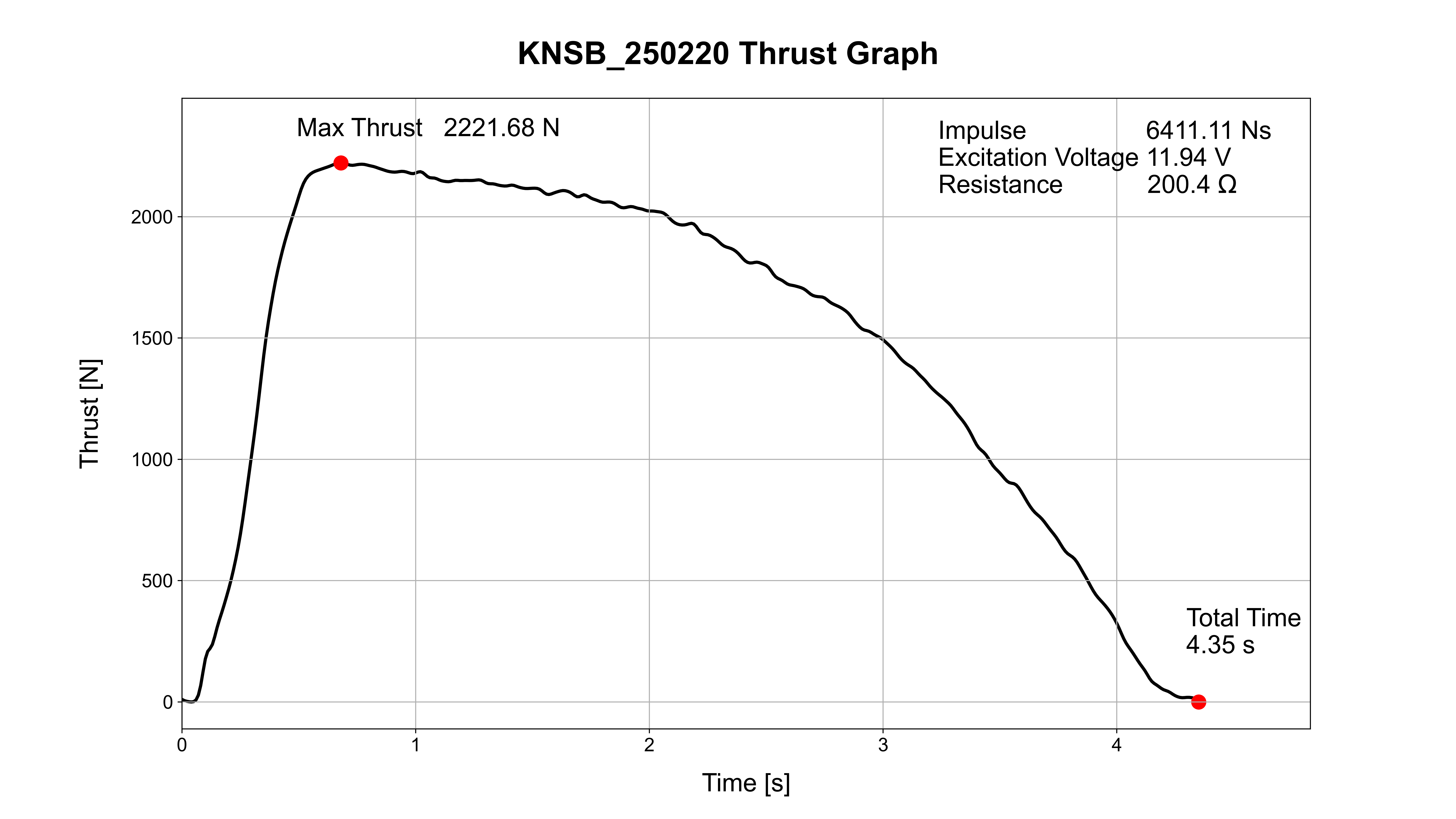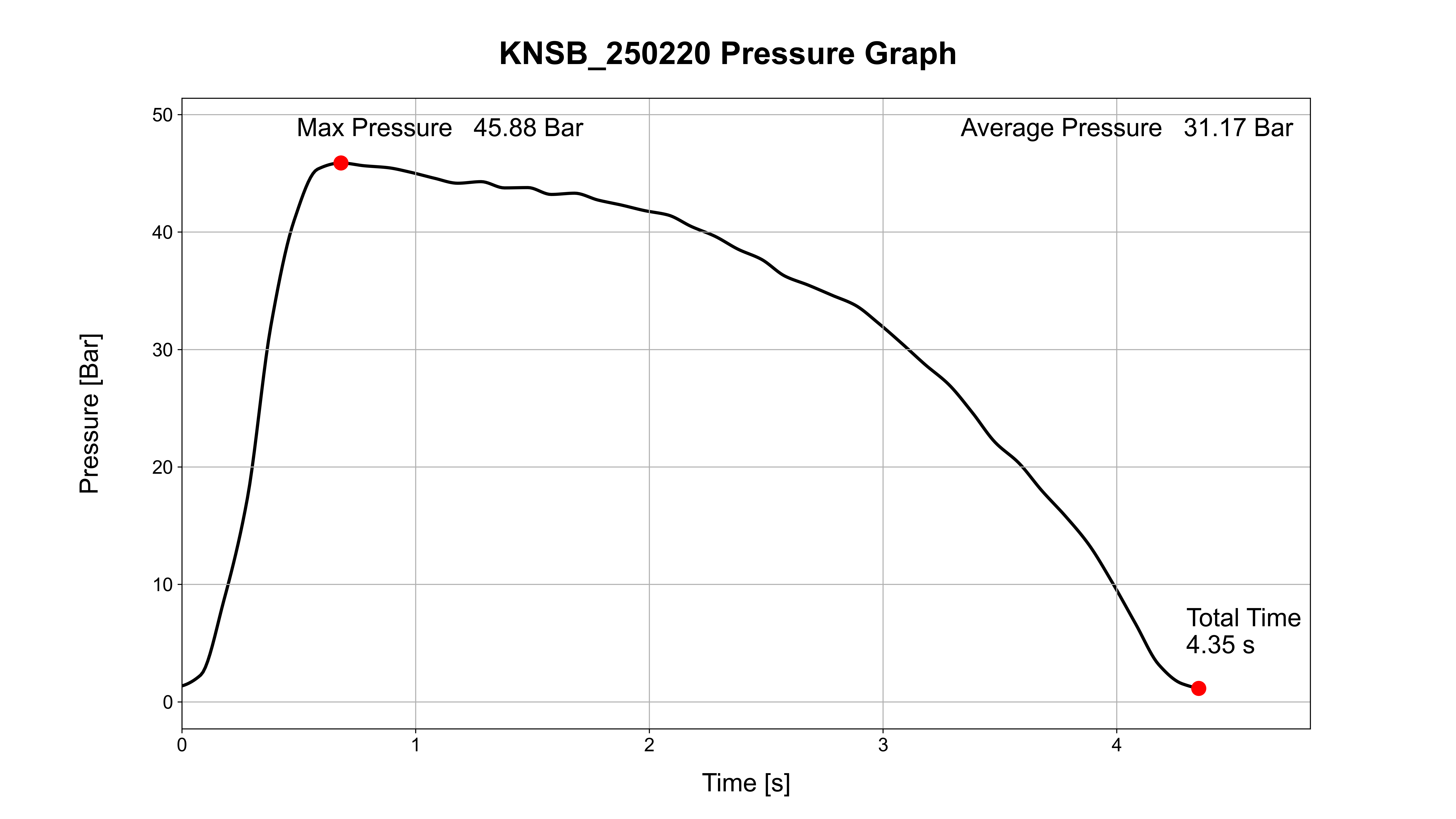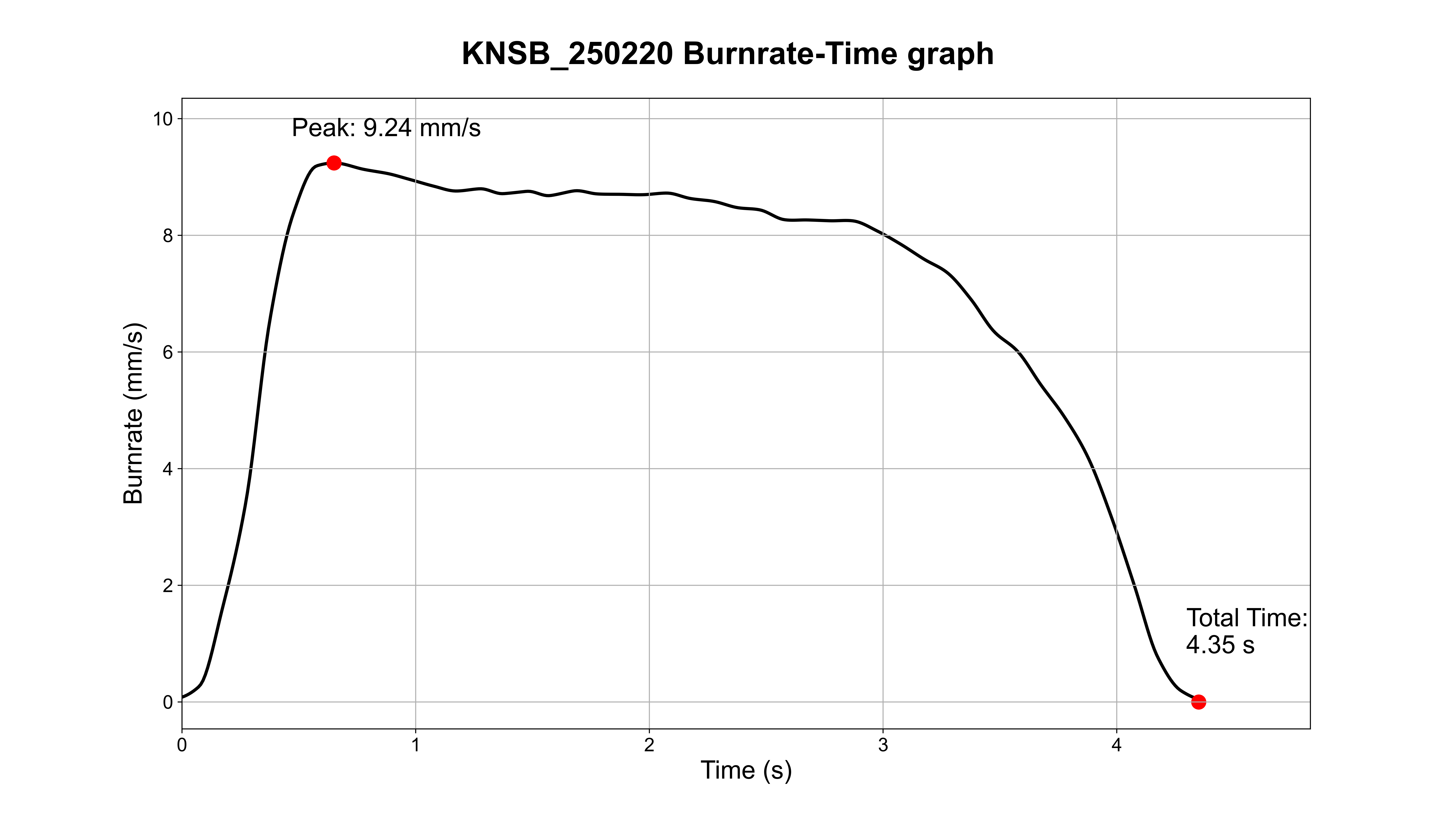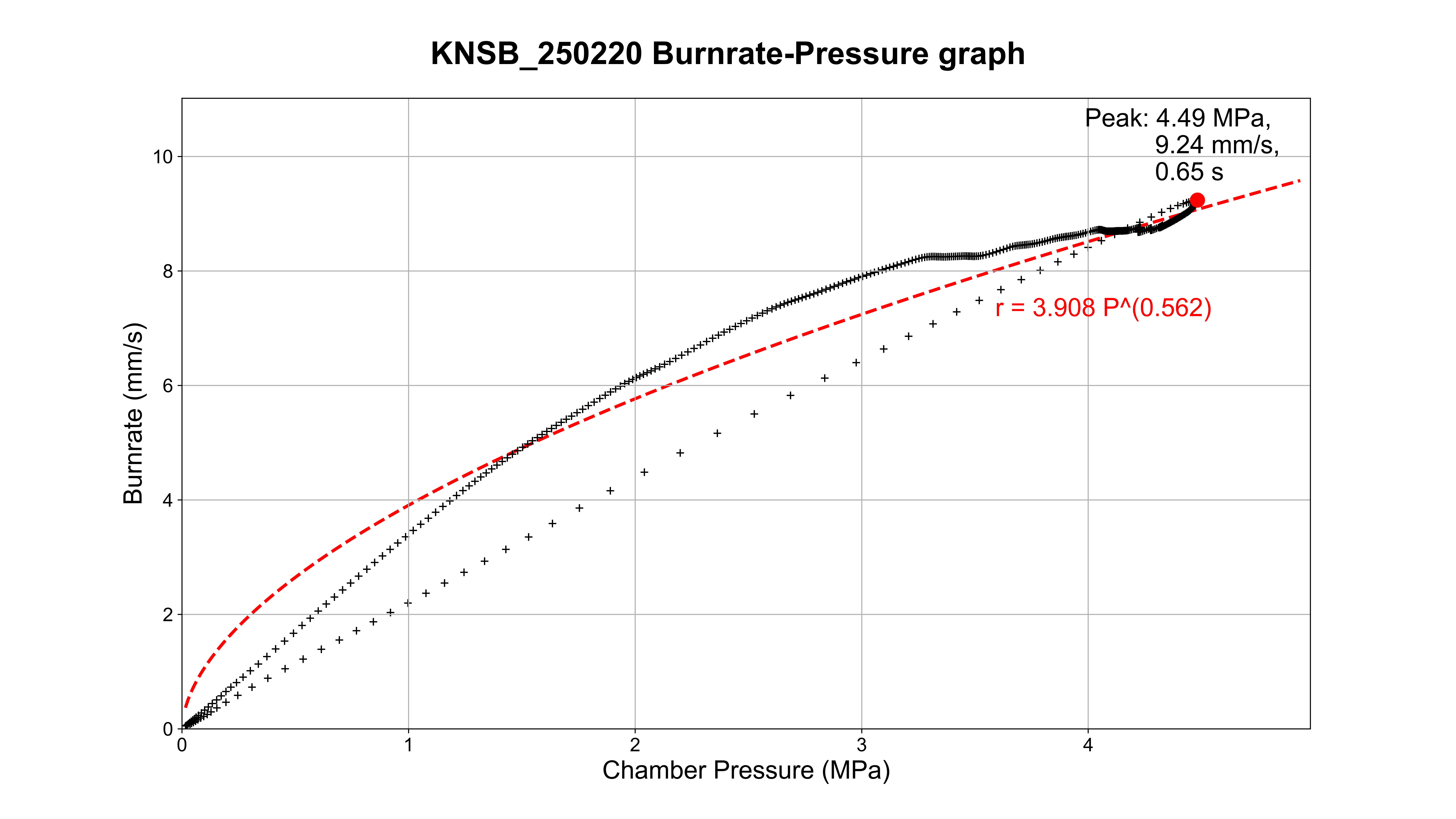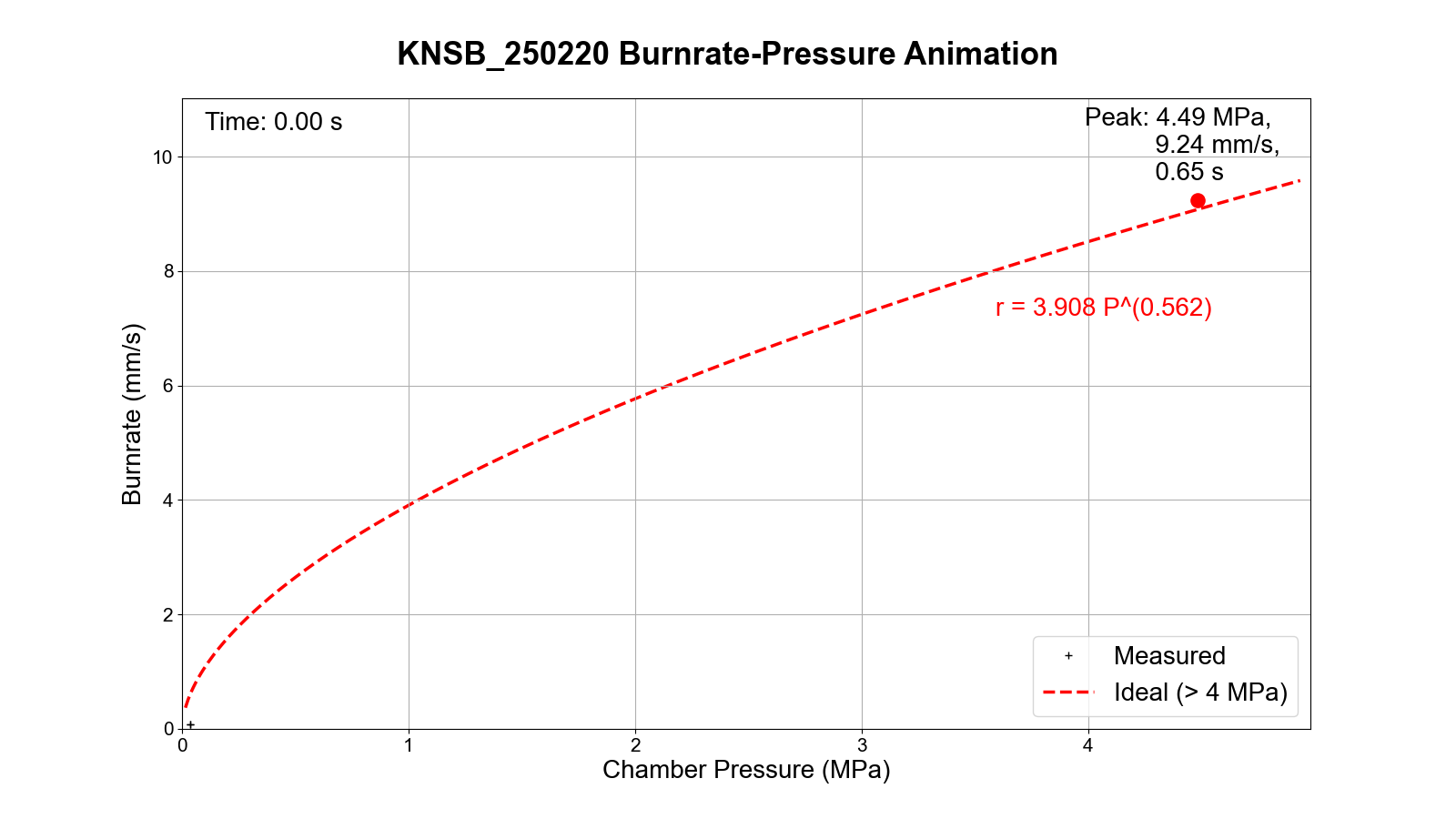HANARO SFT (Static-Fire Toolkit) is an open-source command-line toolkit developed by the Seoul National University Rocket Team HANARO.
It provides a standardized workflow for processing static-fire test data from amateur and research solid rocket motors, focusing on data cleaning, performance analysis, burn rate estimation, and visualization.
While the library can be imported in Python, the initial releases focus on the CLI interface, making it straightforward to use as a standalone tool in test workflows.
- CLI-based workflow — run analysis directly from the terminal
- Data processing — clean and normalize raw thrust/pressure sensor logs
- Performance metrics — compute impulse, burn time, chamber pressure statistics
- Burn rate estimation — regression-based analysis for solid propellants
- Visualization — generate thrust/pressure plots for reports and documentation
- Python 3 (3.10+ required)
- Packages:
- numpy (>=2.0)
- scipy (>=1.13)
- pandas (>=2.0)
- matplotlib (>=3.10)
- openpyxl (>=3.1) # pandas read_excel engine
From PyPI:
python3 -m pip install static-fire-toolkitOr install from source:
git clone https://github.com/snu-hanaro/static-fire-toolkit.git
cd static-fire-toolkit
python3 -m pip install -e .root/ # run sft here (or specify this path using the --root option)
├─ global_config.xlsx # global configs
├─ config.xlsx # per-test configs
├─ data/
│ ├─ _pressure_raw/ # input pressure raw CSVs
│ └─ _thrust_raw/ # input thrust raw CSVs
├─ results/
│ ├─ burnrate/ # calculated burnrate CSVs
│ ├─ burnrate_graph/ # burnrate PNG/GIF plots
│ ├─ pressure/ # processed pressure CSVs
│ ├─ pressure_graph/ # pressure PNG plots
│ ├─ thrust/ # processed thrust CSVs
│ └─ thrust_graph/ # thrust PNG plots
└─ logs/ # logs for debuggingAll commands assume the root contains data/_pressure_raw, data/_thrust_raw, and config.xlsx.
Basic workflow (see examples/ for a runnable set):
# End-to-end: thrust -> pressure -> burnrate
sft [--root <path>] process [--expt <expt_file_name>] # e.g. sft --root examples process [--expt KNSB_250220]
# Stage-by-stage
sft [--root <path>] thrust [--expt <expt_file_name>] # e.g. sft --root examples thrust --expt KNSB_250220
sft [--root <path>] pressure [--expt <expt_file_name>] # e.g. sft --root examples pressure --expt KNSB_250220
sft [--root <path>] burnrate [--expt <expt_file_name>] # e.g. sft --root examples burnrate --expt KNSB_250220Run sft --help and sft [--root <path>] info for more details.
- Input samples:
examples/data/_thrust_raw/,examples/data/_pressure_raw/,examples/config.xlsx,examples/global_config.py - Output samples:
examples/results/thrust/,examples/results/pressure/,examples/results/burnrate/
Define runtime parameters for parsing and processing. The following load-cell parameters are device-specific and must be explicitly set:
- sensitivity_mv_per_v (mV/V)
- rated_capacity_kgf (kgf)
- gain_internal_resistance_kohm (kOhm)
- gain_offset (V)
Note
How to Convert Voltage[V] to Thrust[N]:
gain = gain_offset + (gain_internal_resistance_kohm * 1000)[Ω] / gain_resistance[Ω]bridge_output_mv [mV] = sensitivity_mv_per_v[mV/V] * excitation_voltage[V] * thrust[N] / (rated_capacity_kgf[kgf] * g[N/kgf])measured_output_v = (bridge_output_mv / 1000)[V] * gain
thrust[N] = (bridge_output_mv / sensitivity_mv_per_v)[V] / excitation_voltage[V] * (rated_capacity_kgf * g)[N]
= (measured_output_v * 1000 / gain)[mV] / sensitivity_mv_per_v[mV/V] / excitation_voltage[V]
* (rated_capacity_kgf * g)[N]
Optional parsing controls (fallbacks apply if unspecified):
- thrust_sep, pressure_sep (CSV delimiter, default:
,) - thrust_header, pressure_header (header row index or None, default:
0) - thrust_time_col_idx, thrust_col_idx, pressure_time_col_idx, pressure_col_idx
# ------------ Load Cell (Required) ------------
rated_capacity_kgf = 500 # 정격하중: rated capacity of load cell, kgf
sensitivity_mv_per_v = 3 # 감도: sensitivity of load cell, mV/V
gain_internal_resistance_kohm = (
49.4 # amplifier-specific internal resistor of load cell, kΩ
)
gain_offset = 1 # gain offset of load cell
# ----------- Thrust Data Processing -----------
thrust_sep = "[,\t]" # separator for thrust data, character or Regex
thrust_header = None # header for thrust data (row number or None)
thrust_time_col_idx = 0 # index of time column
thrust_col_idx = 1 # index of thrust column
# ---------- Pressure Data Processing ----------
pressure_sep = ";" # separator for pressure data, character or Regex
pressure_header = 0 # header for pressure data (row number or None)
pressure_time_col_idx = 0 # index of datetime column
pressure_col_idx = 2 # index of pressure column
# ------------ Processing Params ---------------
frequency = 100 # Sampling rate, Hz
cutoff_frequency = 30 # LPF, Hz
lowpass_order = 5 # order for low pass filter
gaussian_weak_sigma = 1.5 # sigma for weak gaussian filter
gaussian_strong_sigma = 10 # sigma for strong gaussian filter
start_criteria = 0.2 # Criteria for the starting point of a meaningful interval in thrust data processing
end_criteria = 0.1 # Criteria for the ending point of a meaningful interval in thrust data processingRecord one row per test; the latest row is processed by default. Required columns:
| Column | Description | Example |
|---|---|---|
| index | Zero-based test index | 17 |
| date | Date in YYMMDD | 250220 |
| type | Propellant type | KNSB |
| expt_file_name | Experiment base name | KNSB_250220 |
| expt_excitation_voltage [V] | DAQ excitation voltage | 11.94 |
| expt_resistance [Ohm] | DAQ potentiometer resistance | 200.4 |
| totalmass [g] | Propellant total mass | 4996.3 |
| Nozzlediameter [mm] | Throat diameter | 20 |
| Outerdiameter [mm] | Grain OD | 90 |
| Innerdiameter [mm] | Grain ID | 30 |
| singlegrainheight [mm] | Single grain height | 104.5 |
| segment | Grain count | 5 |
Note
expt_file_name (if present) is auto-filled based on the values of date and type — do not edit. Notes/remarks are optional.
Note
If your sheet uses the legacy column name expt_input_voltage [V] instead of expt_excitation_voltage [V], it will be used automatically as a fallback.
- Inputs:
- Raw Thrust Data: CSV
- Raw Pressure Data: CSV
- Outputs:
- Uniform-step processed CSVs at Δt = 1/
frequencys:time+thrust [N]orpressure [bar] - PNG plots of thrust and pressure curves
- Uniform-step processed CSVs at Δt = 1/
- Filtering:
- Thrust → low-pass filter + Gaussian smoothing
- Pressure → no filter (typically smooth enough)
- Pressure Normalization: adjust for local vs. standard atmospheric pressure at test time
- Config:
config.xlsxstores test conditions (date/nozzle/grain, etc.)
Note
File-Naming Summary:
- Thrust raw:
TYPE_YYMMDD_thrust_raw.csv - Thrust outputs:
TYPE_YYMMDD_thrust.csv,TYPE_YYMMDD_thrust.png - Pressure raw:
TYPE_YYMMDD_pressure_raw.csv - Pressure outputs:
TYPE_YYMMDD_pressure.csv,TYPE_YYMMDD_pressure.png
- Filename:
TYPE_YYMMDD_thrust_raw.csv(e.g.,KNSB_250220_thrust_raw.csv) - Default Format: comma-separated, 2 columns, with column labels (Configurable via
global_config.py)- time (s)
- voltage (V) (must be 1:1 linearly convertible to thrust)
- Important: treat raw CSV as read-only. Re-saving in third-party editor such as Excel may change encoding/separators.
Example (header + excerpt):
time,voltage(V)
246.42052460007835,1.34765625
246.42483200004790,1.455078125
- Read the latest test row from
config.xlsx - Load and Parse the matching raw thrust CSV from
_thrust_raw/ - Convert voltage to thrust
- Extract combustion window; handle spikes/outliers
- PCHIP interpolation to Δt = 1/
frequencys - Apply low-pass + Gaussian filters
- Save processed thrust CSV →
results/thrust/TYPE_YYMMDD_thrust.csv - Save thrust plot PNG →
results/thrust_graph/TYPE_YYMMDD_thrust.png
| time [s] | thrust [N] |
|---|---|
| 0.00 | 2.757… |
| 0.01 | 16.772… |
| 0.02 | 32.070… |
| … | … |
- Filename:
TYPE_YYMMDD_pressure_raw.csv - Default Format: comma-separated, 2 columns, with column labels (Configurable via
global_config.py)- Datetime (ISO 8601 format recommended, not necessarily in exactly the same format. For more details, see the
pandas.to_datetimedocumentation.) - Pressure (Bar)
- Datetime (ISO 8601 format recommended, not necessarily in exactly the same format. For more details, see the
Example (header + excerpt):
Datetime,Pressure (Bar)
2025.2.20 22:34,1.159
2025.2.20 22:34,1.132
- Read the latest test row from config.xlsx
- Load the matching raw pressure CSV from
_pressure_raw/ - Load the processed thrust CSV to synchronize burn window
- PCHIP interpolation to Δt = 1/
frequencys - Atmospheric correction: adjust for local vs. standard atmospheric pressure at test time
- No filtering (pressure changes are typically smooth)
- Save processed pressure CSV →
results/pressure/TYPE_YYMMDD_pressure.csv - Save pressure plot PNG →
results/pressure_graph/TYPE_YYMMDD_pressure.png
| time [s] | pressure [bar] |
|---|---|
| 0.00 | 1.447… |
| 0.01 | 1.500… |
| 0.02 | 1.560… |
| … | … |
- Do not edit raw CSVs. Excel re-save can alter encoding/delimiters → corrupted data. Keep raw files read-only.
- Configure your
global_config.pyandconfig.xlsxcorrectly. - “Latest row” logic. The CLI processes the most recent test by default. To reprocess an older test, update
config.xlsxor pass--expt. We plan to add batch processing feature in a future release. - Debugging order: follow the stage order — load → windowing → interpolation → filters → correction → save. Most issues are path/filename mismatches, delimiter/headers, or NaNs from partial rows.
- Reproducibility: do not overwrite raw CSVs; version
config.xlsx; keep outputs auto-versioned by type/date in filenames.
If you encounter a problem, please open an issue with:
- The output of
sft info --root <your-root>(global configurations, environment, and package details) - The corresponding logs in the
logs/directory - If possible, a minimal sample (subset of
data/_thrust_raw,data/_pressure_raw, andconfig.xlsx) that reproduces the issue
Thrust often contains transient spikes/noise (mechanical shocks, DAQ artifacts), so smoothing helps. Pressure changes are typically gradual; avoiding filters prevents distortion of real variations.
It compensates for the difference between local atmospheric pressure at test time and standard atmosphere, enabling apples-to-apples comparisons across sessions.
- Ruff: linting & formatting
- pytest: testing
- coverage: test coverage reports
- pre-commit — enforce style checks before commits
- GitHub Actions — CI/CD (matrix testing across Python 3.10–3.13)
# Run linting
ruff check .
ruff format .
# Run tests
pytest -q- Branching: trunk-based development (main protected)
- Matrix testing: Python 3.10–3.13, both latest and minimum dependencies
- Tags:
- Signed tags by default
- Annotated tags allowed with --no-sign
- Structured tag messages including Summary / Highlights / Breaking / Fixes / Docs / Thanks / Artifacts
Please use Issues/PRs with templates. Recommended:
- Feature request & bug report templates
- Code style (e.g., black, ruff) & type hints
- Sample data policy (strip sensitive metadata)
- Author: Seoul National University Rocket Team HANARO
- Maintainer: @yunseo-kim
If HANARO SFT (Static-Fire Toolkit) contributes to a project that leads to a scientific publication, please acknowledge this fact by citing the published software:
The following DOI represents all Static-Fire Toolkit versions.
You may cite it directly, or visit Zenodo to find the DOI of the specific version you used.
BibTeX bibliography file: CITATION.bib
@software{hanaro-sft,
author = {Kim, Yunseo and
Seo, Jiwan and
Yun, Junghyeon},
title = {Static-Fire Toolkit},
month = sep,
year = 2025,
publisher = {Zenodo},
version = {latest},
doi = {10.5281/zenodo.17218595},
url = {https://doi.org/10.5281/zenodo.17218595},
}
- Chicago: Kim, Yunseo, Jiwan Seo, and Junghyeon Yun. “Static-fire Toolkit”. Zenodo, 2025. https://doi.org/10.5281/zenodo.17218595.
- IEEE: [1] Y. Kim, J. Seoand J. Yun, “Static-Fire Toolkit”. Zenodo, 2025. doi: 10.5281/zenodo.17218595.
- ACS: Kim, Y.; Seo, J.; Yun, J. Static-Fire Toolkit; Zenodo, 2025. https://doi.org/10.5281/zenodo.17218595.
- APS: [1] Y. Kim, J. Seo, and J. Yun, Static-Fire Toolkit (Zenodo, 2025), https://doi.org/10.5281/zenodo.17218595.
This project is licensed under the MIT License.