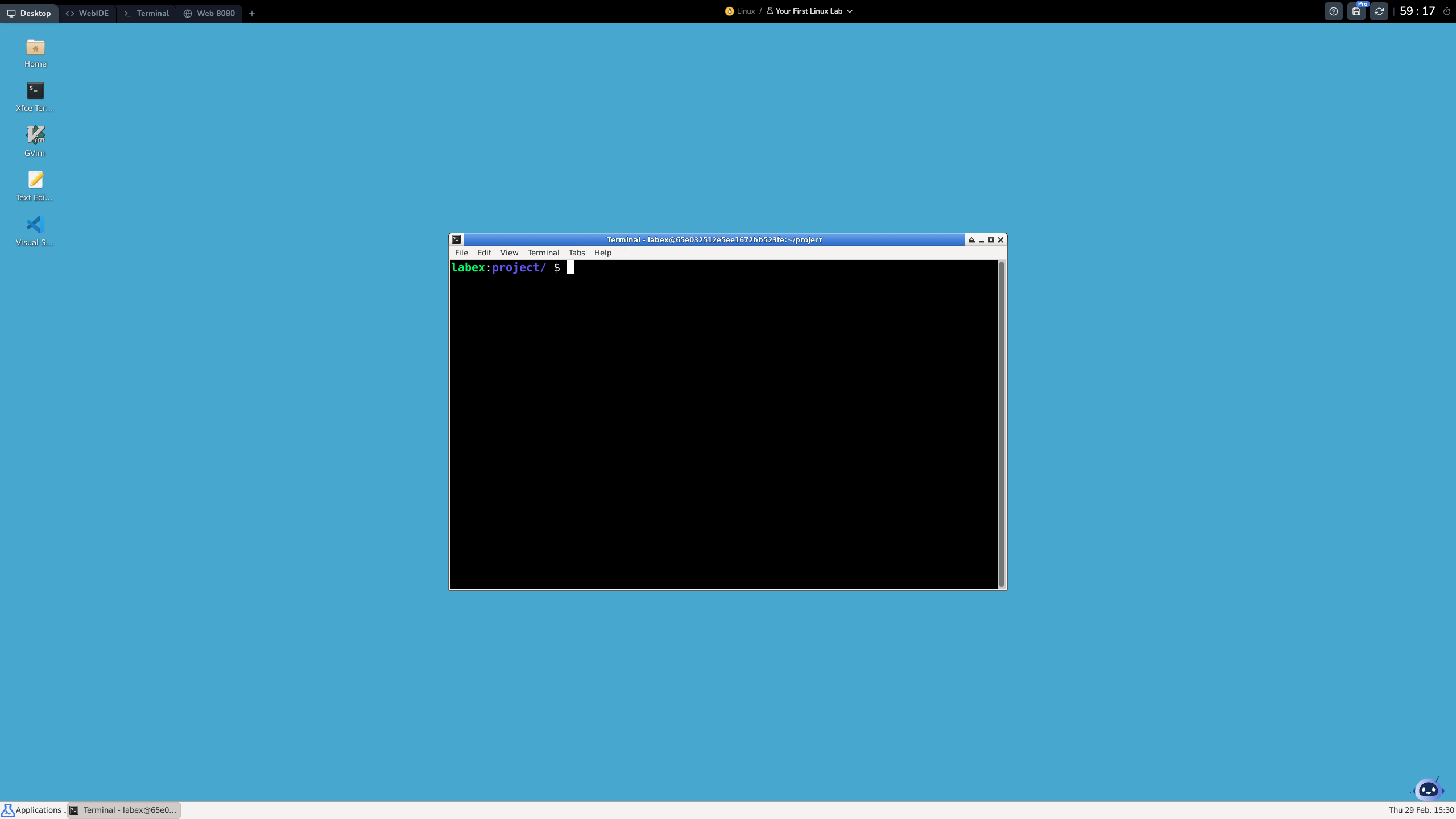🇨🇳 简体中文 🇪🇸 Español 🇫🇷 Français 🇩🇪 Deutsch 🇯🇵 日本語 🇷🇺 Русский 🇰🇷 한국어 🇧🇷 Português 🇺🇸 English
In this course, you will learn how to install Jenkins on a Linux machine using Docker and master the fundamentals of CI/CD. From exploring the interface to creating pipelines and managing security, this comprehensive course covers everything you need to get started with Jenkins.
| Index | Name | Difficulty | Practice |
|---|---|---|---|
| 1 | 📖 🔵 Installing Jenkins with Docker | Beginner | Start Lab |
| 2 | 📖 🔵 Exploring the Jenkins Interface | Beginner | Start Lab |
| 3 | 📖 🔵 Configuring Basic Freestyle Projects | Beginner | Start Lab |
| 4 | 📖 🔵 Integrating Jenkins with Source Control (Git) | Beginner | Start Lab |
| 5 | 📖 🔵 Parameterizing Builds and Using Scripts | Beginner | Start Lab |
| 6 | 📖 🔵 Introduction to Jenkins Pipelines | Beginner | Start Lab |
| 7 | 📖 🔵 Managing Plugins in Jenkins | Beginner | Start Lab |
| 8 | 📖 🔵 Jenkins User Management | Beginner | Start Lab |
LabEx is an interactive, hands-on learning platform dedicated to coding and technology. It combines labs, AI assistance, and virtual machines to provide a no-video, practical learning experience.
- A strict "Learn by Doing" approach with exclusive hands-on labs and no videos.
- Interactive online environments within the browser, with automated step-by-step checks.
- A structured content organization with the Skill Tree based learning system.
- A growing learning resource of 30 Skill Trees and over 6,000 Labs.
- The learning assistant Labby, built on lastest AI models, providing a conversational learning experience.
Learn more about LabEx VM.