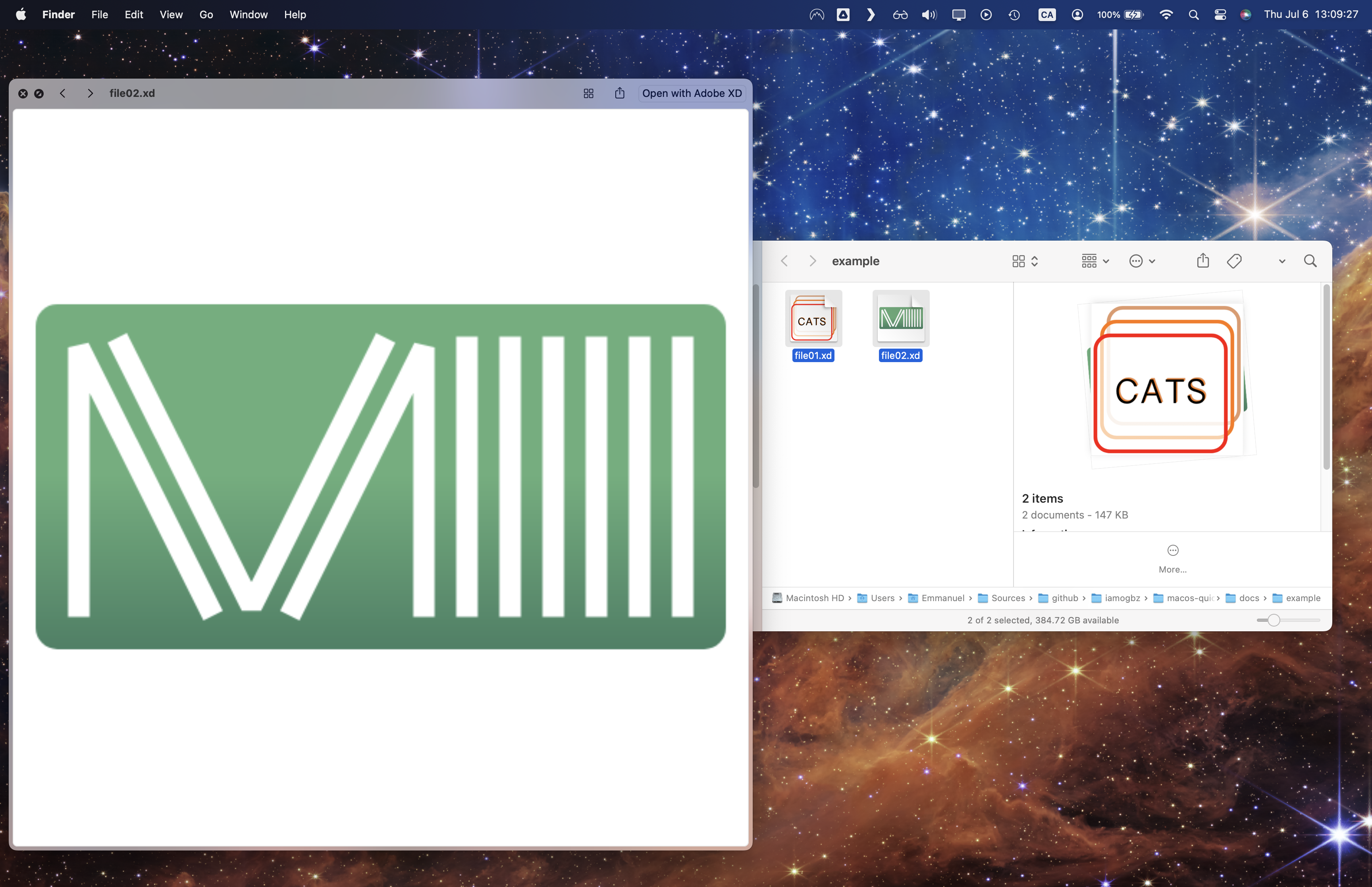Enables previews of XD files (Adobe Experience Designer).
If you want to skip compilation and just install it, download release, unzip and copy QuickLookXD.qlgenerator to ~/Library/QuickLook/. To reach that folder in Finder, go to your Home, click on the Go menu on the top bar, hold the Option key and Library will magically appear.
Or copy it from a terminal:
cp -R QuickLookXD.qlgenerator ~/Library/QuickLook/The QuickLookXD.qlgenerator bundle is unsigned so you may need to de-quarantine it.
[~/Library/QuickLook/]$ xattr -r -d com.apple.quarantine QuickLookXD.qlgeneratorYou may need to use sudo for that command, depending on permissions.
This bypasses Gatekeeper meaning that the signature isn't verified when run.
Which removes an important safety feature, so only use with trusted apps.
You may need to restart finder or your system, but first refresh QuickLook plugin list.
$ qlmanage -r
qlmanage: resetting quicklookdHow to find the UTI of a file:
$ mdls -name kMDItemContentType ./docs/example/file01.xd
kMDItemContentType = "com.adobe.xd.project"Testing the generated quick look bundle:
$ qlmanage -g QuickLookXD.qlgenerator -c com.adobe.xd.project -p document.xd -o /tmp/
Testing Quick Look preview with files:
/tmp/quicklookxd/document.xd
- force using content type UTI: com.adobe.xd.project
- force using generator at path: /tmp/quicklookxd/QuickLookXD.qlgeneratorRaise an issue or submit a PR to add more supported UTIs or fix bugs identified.