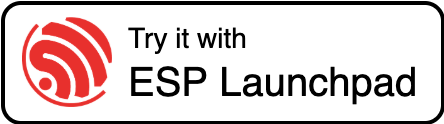Releases: georgik/OpenTyrian
Releases · georgik/OpenTyrian
v0.5.0
OpenTyrian v0.5.0
Web-based Flashing (Easiest)
Use our web-based installer for one-click flashing:
Manual Installation
- Download the appropriate zip file for your board
- Extract the zip file
- Run the flashing script for your platform:
- Linux/macOS:
- Windows (Command Prompt):
- Windows (PowerShell):
Game Controls
Keyboard Controls
- Arrow Keys: Move your ship
- Space: Fire primary weapon
- Left Ctrl: Fire secondary weapon
- Left Alt: Fire super bombs
- Enter: Change weapon mode
Hardware Support
- USB Keyboard: Connect any USB keyboard to ESP32-P4 boards for full game control
- Touch Screen: M5Stack Tab5 features intuitive touch controls
- T-Keyboard S3 Pro: Enhanced gaming experience with programmable keys
Supported Hardware
- ESP32-P4 boards:
- ESP32-P4 Function EV Board (1024x600 RGB display)
- M5Stack Tab5 (1280x720 MIPI-DSI display with touch)
- ESP32-S3 boards:
- M5Stack Core S3 (320x240 display)
- ESP32-S3-BOX-3 (320x240 display)
v0.4.6
OpenTyrian v0.4.6
Web-based Flashing (Easiest)
Use our web-based installer for one-click flashing:
Manual Installation
- Download the appropriate zip file for your board
- Extract the zip file
- Run the flashing script for your platform:
- Linux/macOS:
- Windows (Command Prompt):
- Windows (PowerShell):
Game Controls
- USB Keyboard: Connect any USB keyboard for full game control
- T-Keyboard S3 Pro: Enhanced gaming experience with programmable keys
Available Boards
- M5Stack Core S3
- ESP32-P4 Function EV Board
v0.4.4
OpenTyrian v0.4.4
Installation Instructions
- Download the appropriate zip file for your board
- Extract the zip file
- Run the flashing script for your platform:
- Linux/macOS:
./flash.sh - Windows (Command Prompt):
flash.bat - Windows (PowerShell):
./flash.ps1
- Linux/macOS:
Available Boards
- m5stack_core_s3
- esp32_p4_function_ev_board