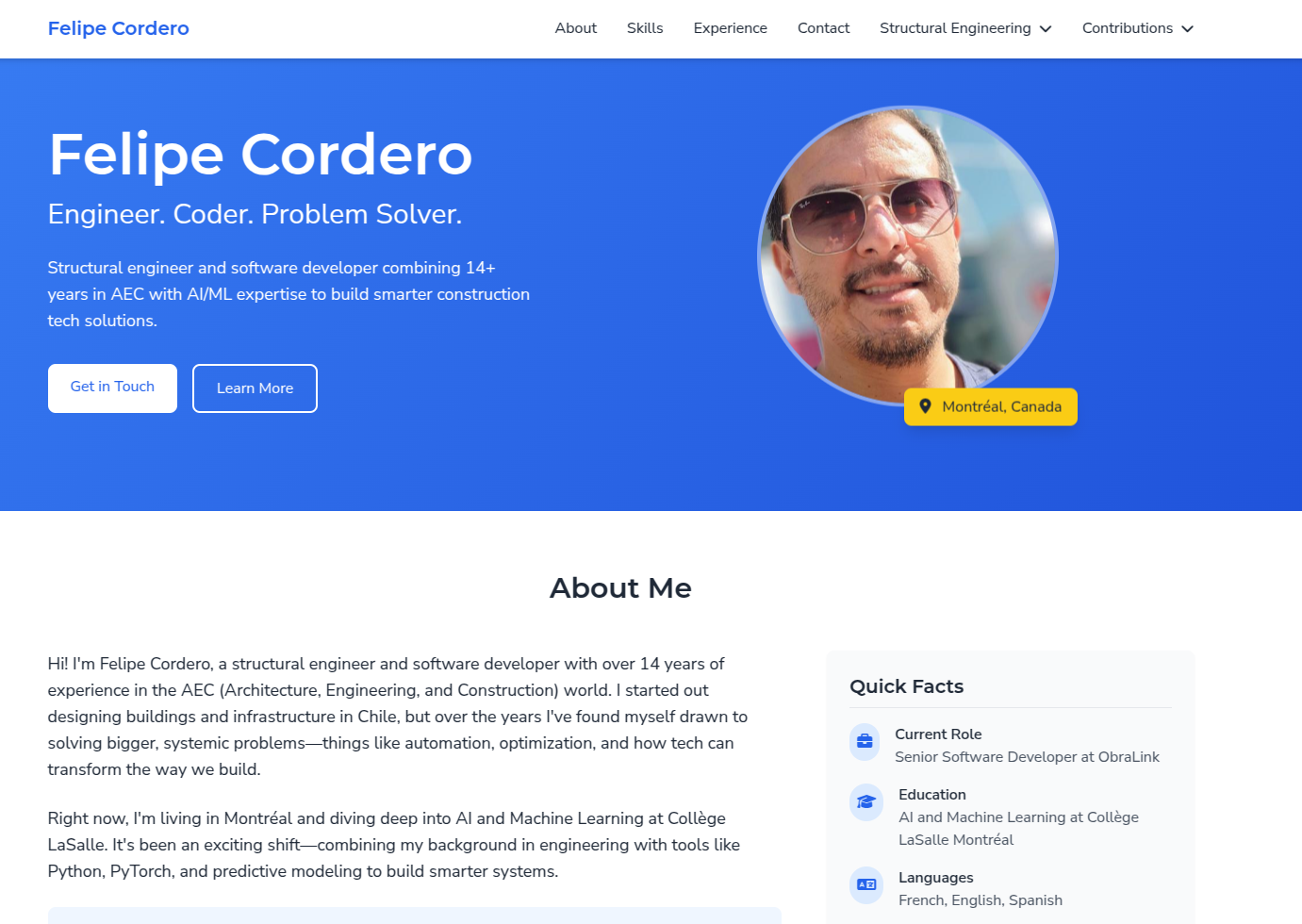A modern, responsive Hugo theme for personal websites and portfolios, created by Felipe Cordero. This theme is designed to showcase your professional experience, skills, and projects in a clean and elegant way, with a focus on engineering and technical portfolios.
- Responsive design with modern UI
- Dark mode support
- Complete color customization - Every color can be customized via config
- Portfolio showcase with image galleries
- Blog support
- Skills section with interactive cards
- Experience timeline
- Contact form
- Social media integration
- Multilingual support (English/French)
- Resume/CV integration
- Tailwind CSS for styling
- Optimized for technical and engineering portfolios
See the theme in action at felipecordero.com - my personal website built with CareerCanvas.
git submodule add https://github.com/felipecordero/careercanvas.git themes/careercanvasgit clone https://github.com/felipecordero/careercanvas.git themes/careercanvasAdd the following to your config.toml:
theme = "careercanvas"
[params]
name = "Your Name"
tagline = "Your Tagline"
location = "Your Location"
email = "[email protected]"
profile_image = "/images/your-profile.jpg"
description = "Your description"
author = "Your Name"
# Social Media
linkedin_url = "https://linkedin.com/in/yourprofile"
github_url = "https://github.com/yourusername"
# Resume/CV
resume_url_en = "/files/your-resume-en.pdf" # Path to English resume
resume_url_fr = "/files/your-resume-fr.pdf" # Path to French resume (optional)
resume_label = "Full Resume"
# Social Icons
[[params.social]]
icon = "linkedin-in"
url = "https://linkedin.com/in/yourprofile"
[[params.social]]
icon = "github"
url = "https://github.com/yourusername"[[menu.main]]
name = "About"
url = "/#about"
weight = 2
[[menu.main]]
name = "Skills"
url = "/#skills"
weight = 3
[[menu.main]]
name = "Experience"
url = "/#experience"
weight = 4
[[menu.main]]
name = "Contact"
url = "/#contact"
weight = 5The CareerCanvas theme supports complete color customization through an optimized system that eliminates color repetition. The new three-tier architecture uses base colors, semantic references, and section-specific colors for maximum flexibility and maintainability.
- 90% reduction in color definitions through elimination of repetition
- Single source of truth for all hex values
- Semantic color mapping for intuitive customization
- Backward compatible with existing configurations
- Copy the example configuration from
themes/careercanvas/example-config.tomlto your site'sconfig.toml - Customize colors by changing either base colors or semantic references
- Rebuild your site to see the changes
Method A - Change Semantic References:
[params.colors.semantic]
primary = "purple_500" # Use existing purple
primary_dark = "purple_700"
primary_light = "purple_400"
primary_lighter = "purple_300"Method B - Change Base Colors:
[params.colors.base]
blue_500 = "#8b5cf6" # Replace blue-500 with purple-500
blue_700 = "#7c3aed" # Replace blue-700 with purple-600
blue_400 = "#a78bfa" # Replace blue-400 with purple-400
blue_300 = "#c4b5fd" # Replace blue-300 with purple-300- Base Colors (
[params.colors.base]) - Single source of truth for all hex values - Semantic Colors (
[params.colors.semantic]) - Meaningful references to base colors - Section Colors - Component-specific references to semantic colors
[params.colors.base]- Base color palette (blue, gray, green, purple, etc.)[params.colors.semantic]- Semantic color mapping (primary, secondary, success, etc.)[params.colors.light]- Light mode colors[params.colors.dark]- Dark mode colors[params.colors.hero]- Hero section colors[params.colors.skills]- Skills section colors[params.colors.experience]- Experience timeline colors[params.colors.contact]- Contact form colors[params.colors.navigation]- Navigation colors[params.colors.content]- Blog/content page colors[params.colors.effects]- Animation and effect colors
For detailed documentation, see COLOR_CUSTOMIZATION.md.
The theme includes a gallery shortcode for showcasing your work:
{{< gallery dir="images/your-gallery" >}}To start the development server:
npm run devThis command runs hugo server -D, which starts a local server and includes draft content (content with draft: true in the front matter). This is useful for previewing unpublished or in-progress content during development.
The site will be available at http://localhost:1313
To build the site for production, you need to:
-
Build the CSS with Tailwind:
npm run build:css
-
Build the site with Hugo:
npm run build
Or you can do both in one command:
npm run build:css && npm run buildThe built site will be in the public/ directory.
Note: The CSS build step is necessary because the site uses Tailwind CSS, which needs to be processed to generate the final CSS file with only the used styles.
assets/- Contains source files for CSS, JavaScript, and other assetscontent/- Contains the content of your sitestatic/- Contains static files like imagesthemes/careercanvas/- Contains the CareerCanvas themeconfig.toml- Main configuration filetailwind.config.js- Tailwind CSS configuration
- Hugo - Static site generator
- Tailwind CSS - Utility-first CSS framework
- @tailwindcss/typography - Typography plugin for Tailwind CSS
- CareerCanvas - Custom Hugo theme
The CareerCanvas theme is my own creation, designed specifically for technical and engineering portfolios. It features:
- Modern, responsive design
- Dark mode support
- Interactive components
- Image galleries
- Multilingual support
- Optimized for technical content
This project is licensed under the MIT License - see the LICENSE file for details.
Contributions, issues, and feature requests are welcome! Feel free to check the issues page.
For any questions or suggestions, please open an issue in the GitHub repository or visit felipecordero.com.
The built CSS file (static/css/main.css) is committed to this repository so that users can use the theme without running npm or Tailwind. If you make changes to the CSS source files, please run npm run build:css and commit the updated main.css file.