-
Notifications
You must be signed in to change notification settings - Fork 23
Features added closes #6 #7
New issue
Have a question about this project? Sign up for a free GitHub account to open an issue and contact its maintainers and the community.
By clicking “Sign up for GitHub”, you agree to our terms of service and privacy statement. We’ll occasionally send you account related emails.
Already on GitHub? Sign in to your account
Open
anvitha1633
wants to merge
10
commits into
Altreus:master
Choose a base branch
from
anvitha1633:New_Feature_Request#6
base: master
Could not load branches
Branch not found: {{ refName }}
Loading
Could not load tags
Nothing to show
Loading
Are you sure you want to change the base?
Some commits from the old base branch may be removed from the timeline,
and old review comments may become outdated.
Open
Conversation
This file contains hidden or bidirectional Unicode text that may be interpreted or compiled differently than what appears below. To review, open the file in an editor that reveals hidden Unicode characters.
Learn more about bidirectional Unicode characters
|
Tasks done :
|
|
The hamburger menu is one of the examples used to build a responsive navbar (I see it practiced very often).
|
|
Fixes #6 |
Sign up for free
to join this conversation on GitHub.
Already have an account?
Sign in to comment
Add this suggestion to a batch that can be applied as a single commit.
This suggestion is invalid because no changes were made to the code.
Suggestions cannot be applied while the pull request is closed.
Suggestions cannot be applied while viewing a subset of changes.
Only one suggestion per line can be applied in a batch.
Add this suggestion to a batch that can be applied as a single commit.
Applying suggestions on deleted lines is not supported.
You must change the existing code in this line in order to create a valid suggestion.
Outdated suggestions cannot be applied.
This suggestion has been applied or marked resolved.
Suggestions cannot be applied from pending reviews.
Suggestions cannot be applied on multi-line comments.
Suggestions cannot be applied while the pull request is queued to merge.
Suggestion cannot be applied right now. Please check back later.
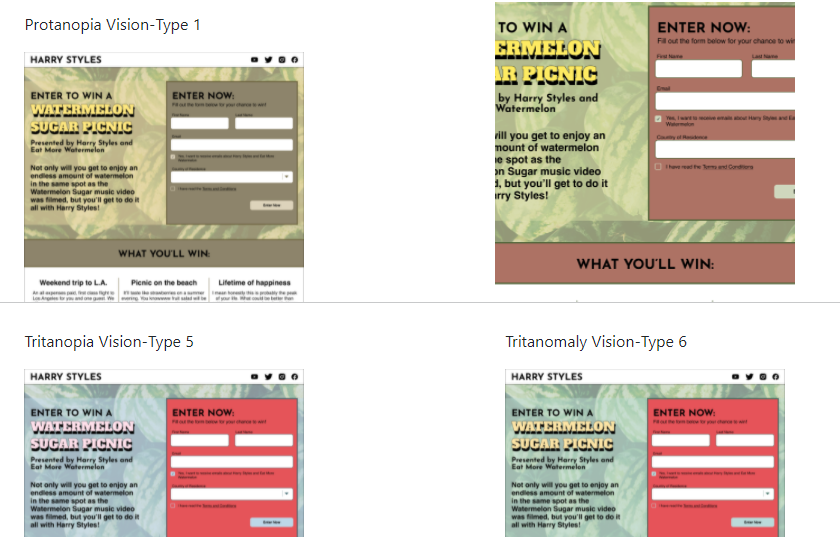
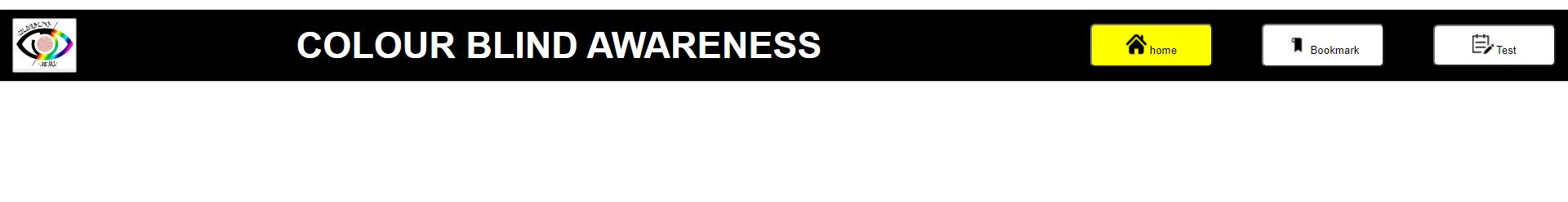

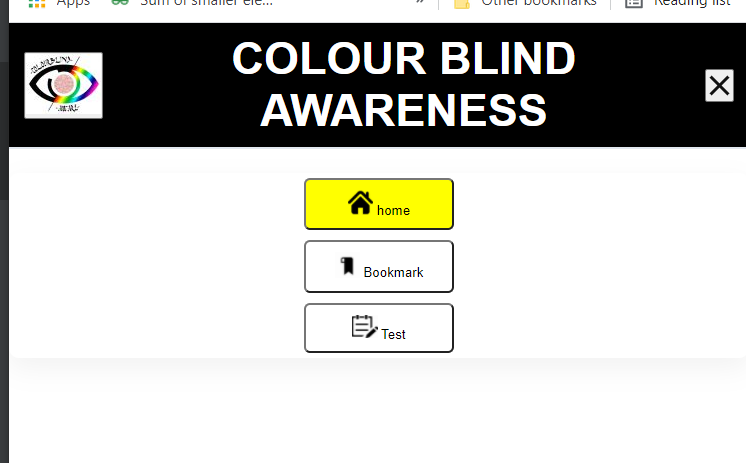
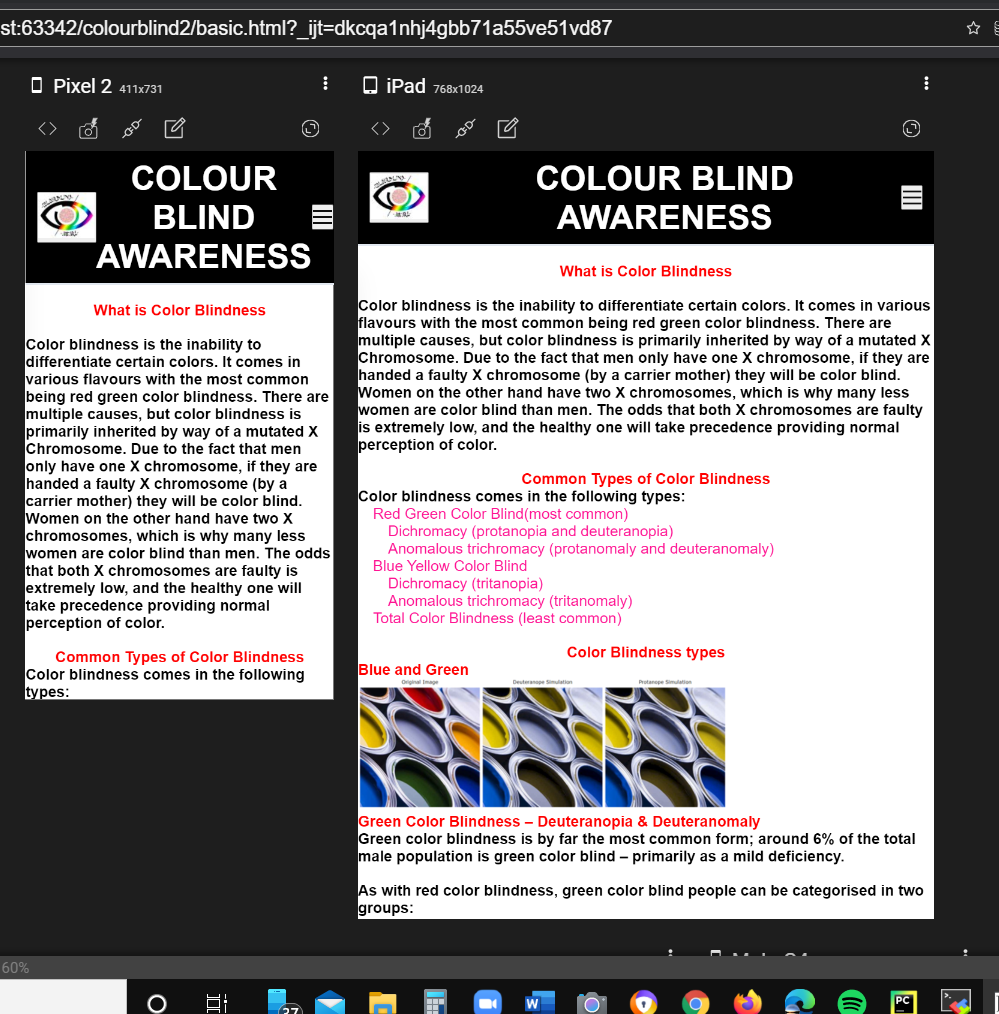
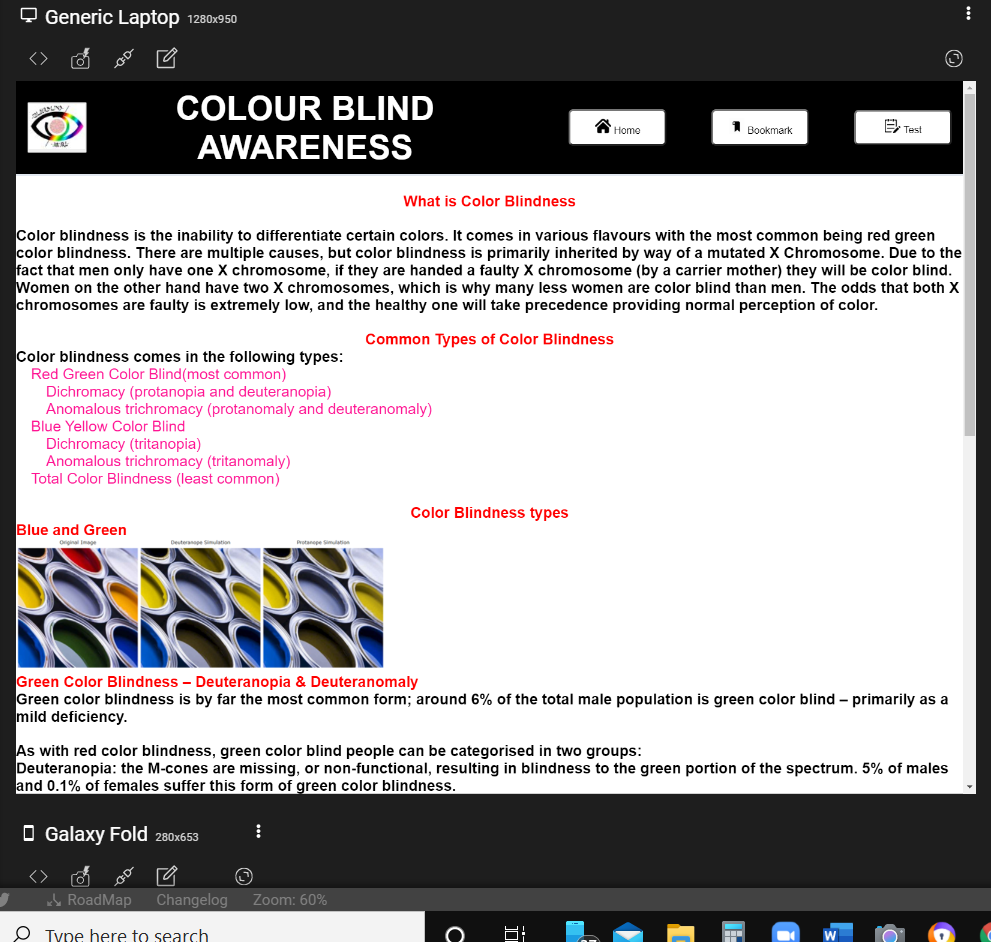
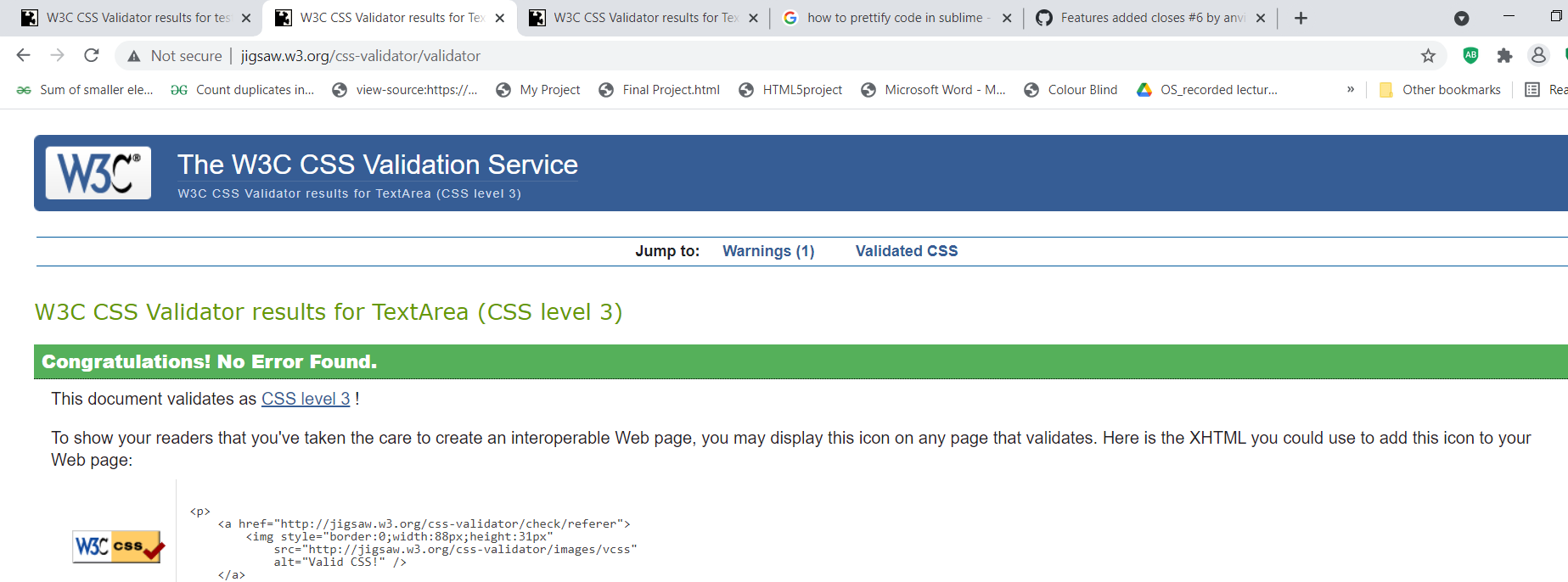
✅ Problem: Users may not be aware of their color blindness type. Instead of viewers just experimenting with different types of color blindness, We could instead find their type .
📓 Referenced Issue
Fixes #6
ℹ️ About the PR
TODO: To add a webpage to find their type, make them understand each of the type....
I've added support for color blindness identification, which helps users know their types.
Description of the Change
It includes one main picture [Original design] as seen by people without any color blindness and remaining 8 for 8 different color blind deficiencies. ...
Viewers can match the original with the rest 8 pictures and know their type. This is an easiest alternative to the most famous Ishihara test.
Benefits
testcolourblind.html is added to this codebase to attract larger audiences. The current state of the codebase has only the specific feature of getting access to any type of colour combinations according to 8 different types of color blindness.
Users would just be experimenting with the bookmarklet , which is why I have added an html file to make them understand what each type actually is.
This not only increases the time spent by viewers on our webpage, might also attract more viewers and hence be more useful and make this popular.
Verification Process
Running this page through the W3 Validator and it should not return any errors .
Checklist:
👀 This PR also resolves further issues and takes care of other features needed also later on.
☺️