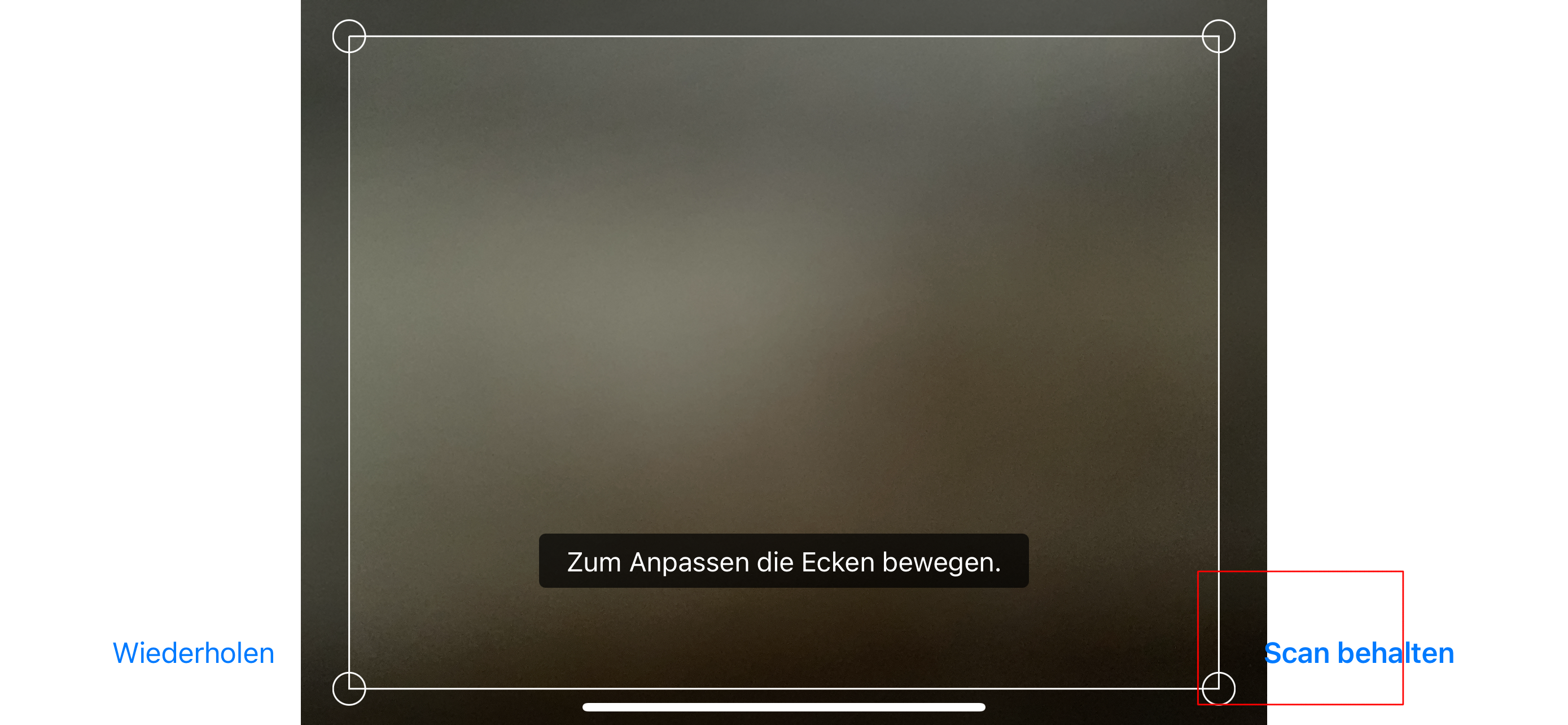**Actions Performed** 1. Open the app and login 2. Select the "+" button 3. Choose the option to scan a document 4. Now turn your device in landscape mode 5. Execute the scan **Expected Result** The button for keeping the scan is properly displayed and does not overlap the scan itself. **Actual Result** Incorrectly the button for keeping the scan overlaps the scan itself. Apple iPhone 12 Pro Max - iOS 15.4